The popularity of videos is growing rapidly. Internet users spend most of their time watching online videos. Strikingly, according to HubSpot, 87% of video marketers reported that video gives them a positive ROI. But, for the success of video marketing, editing is the critical factor. If your videos are well-edited you will succeed or vice versa. Good editing creates a big impact on the content you create when it comes to video marketing. A well-edited, polished and professional video has a greater chance to engage and communicate with your target audience than an unedited one. Becoming a video editor is not everyone’s cup of tea. In this article, we will help you to achieve your goal with editing tips when using an online video maker in an easier and more productive way.
We will provide various tips, techniques, and life hacks. With the best online video maker, you can achieve your goal of video editing. Promo.com is the only free online video maker you will need and help you to edit videos with high quality.
Before start editing any video you should ask yourself the following questions:
- What kind of videos are you editing?
- What capabilities do you want the online video maker to have?
- Can my computer handle editing videos?
If you find the answers to the above questions, then only you have to move towards video editing.
Let’s proceed!
Edit your Videos Like a Pro With the Following Tips:
1. Choose the Right Online Video Maker:
There are various options of online video makers available. Some are easy to use but have certain limitations in features. While others have whole features but are complex to use and understand. Choosing the right online video maker is the very first step to begin the editing process. They normally offer everything you need to perform video edits, but you have to prefer one over others on the basis of their usability, digital interface, and features. The key here is to choose what works best for you and your editing skill instead of just the latest, most advanced video editing program out there.
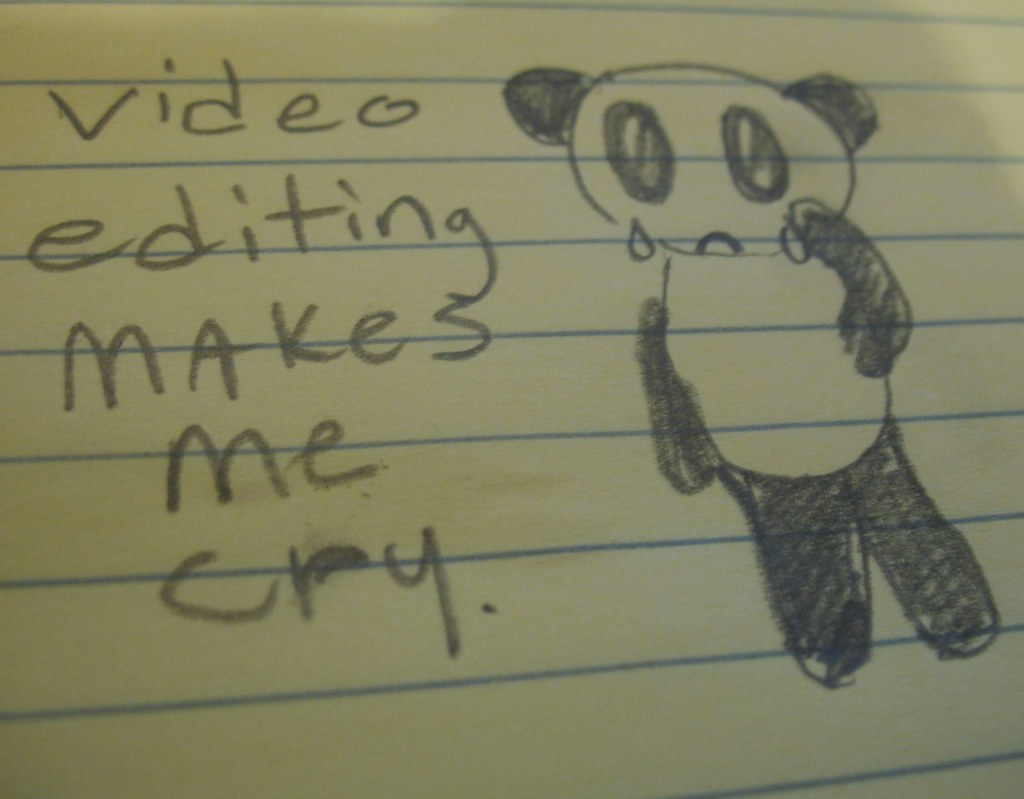
Regardless of the industry, your objective is to edit video content, since the right tool can make a big impact on your marketing strategy. Amongst the various options of online video makers available in the market, Promo is the best option for you. It is easy to use and has all the features one needed to edit all types of videos. Their simple drag-and-drop tool lets you make compelling short videos in minutes. You can definitely give it a try.
2. Choose The Right Effects:
Make affects your priority while editing your videos. Suitable effects make a huge impact on the quality of professional videos. If you don’t use effects in a proper way, your video may look lazy. It also looked bodged even if the content of the video and other elements are great. You can jazz up your video and attract your audience with the help of various effects between the scenes. There are basic effects that you will need and are quite effective and/or useful. The most you will ever need to do is a dissolve or dip-to-black transition. That being said, a clean-cut will usually be your best option.

You should go easy while adding effects. This can include things like transitions, graphics/overlays, and filters that enhance the flow of the video. Adding effects doesn’t mean adding too many effects. More effects require more computing power which slows down everything. You can use slow-motion and zoom effects when you want your audience to focus on that specific thing. There are so many effects and transition options available while editing a video.
Just keep in mind that to make professional-looking videos, use the appropriate amount of visuals. You should always use the ‘less is more’ mentality while adding effects to your video.
3. Choose a Suitable Template:
The best thing about online video makers is that they have certain predefined templates for your videos. You can just use these templates and your task will be done in no time.
Promo.com provides the best templates for videos that suit almost all industries.
With these amazing templates, you can be sure that the end result will be professional enough. Of course, you can customize the templates by changing the branding, colors, music, rearranged or swapping out a scene.
To make it easier, you can choose the video templates yourself, Promo.com has a wide range of categories and themes available. You can choose according to your category. You can work smart instead of hard while editing a video with these video templates.
4. Think about the Colors:
Color is a major design element that can be manipulated to highlight certain subjects in the video, evoke specific emotions, and set the mood or atmosphere of your scene. Fortunately, today’s video editing programs give us a lot of color editing options that used to be only possible with photos.
Most editors do two things: color correction, to make sure that the colors of your footage look consistent in each scene, and color grading, to give your film a different look. Both are essential when you want most of your scenes to look as realistic as possible, or to differentiate certain scenes from others, such as when you use presets like sepia and monochrome on “flashback” scenes. Color correction can make all the difference to the end product and turn a simple edit into something much more professional.
Wrapping up:
Surely, editing is not a convenient task. However, using the above tips will help you to speed up your editing process. It will also increase the engagement rate of your video.
Be a pro video editor yourself with the above-mentioned tips and life hacks. Still, having any doubts? Ask us in the comment section below.










