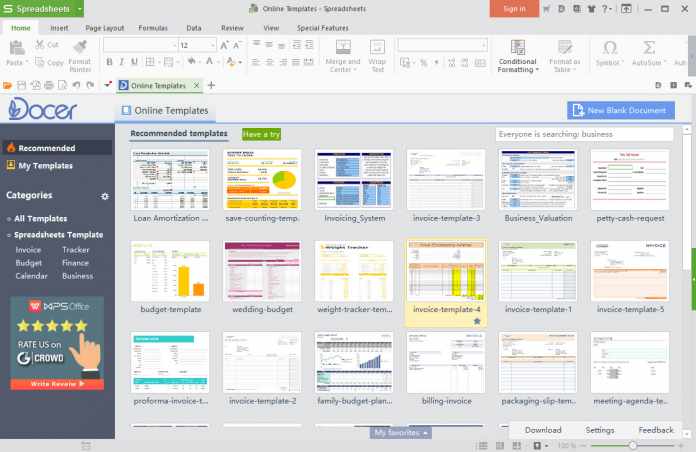Introduction
Before starting this article on the best free office suite program, you need to know the Office Suite software. For the most part, an Office suite is a package software that lets you process information, create databases, take notes, etc. A basic office suite program has some basic features like making spreadsheets, presentations, PDF, and more.
So, you would need to try out many options before settling on one software. In this article, you will find the best and most useful free Office suite software for regular use. Read below, and know which software is best for your official works.
Why search for the best free office suite
Usually, we need the best office software for all official works. However, getting what we want is not the case for free applications. We need to sacrifice some features in order to get free services. But there are some ways you can get what you want in your Office Program and that too for free.
In fact, some of the office suite programs have more features than even the MS office. So, we can say that People want the free office suite simply because it is more affordable.
What to look for in a free office suite
When we search for a free Office suite program, we generally want something close to MS office. However, finding an Office program that mimics MS office entirely can be a challenge. In fact, it is better to choose some features and forget the other features that you never use. Besides, we don’t want to jam our computers with useless applications.
Even though there are tons of free office suite options to choose from, we need to consider these simple features. So, the features are,
Word, Excel, and Powerpoint
As Microsoft Office is the best office suite program, we tend to use Word, Excel, and PowerPoint more often. Because of this, these three programs are actually the most important. Though MS office grew in programs, most of us never even open any other programs other than the original trio.
So, when you are looking for the best free office suite, then do check these three programs first. If any of these software programs are missing in your Office Suite, then don’t even download it. For many students, Word, Excel, and Powerpoint might just be the only thing they use.
Readable formats
Indeed, there are tons of formats when it comes to Office programs. In general, the most common formats are DOCX, XLSX, and PPTX. But the diversity in the format depends on the work you are doing. If your Office program can read all the standard formats well, then it is a good program. However, there are many free office suite software that can only read specific formats.
Therefore, before choosing the best free office suite for your office works, please check out the online reviews.
User Interface
Surely there is no use of features if the user interface is rubbish. Because of this, both features and user interface matters the most when using the Office program.
Firstly, check whether the software is user friendly or not. And then look for features and compatibility options.
Collaboration Capability
The all famous Microsoft Office has an advanced feature of collaborating remotely. That is, it has the complete ability to work from anywhere remotely. In fact, this feature is so important that no one should install any Office suite program without this feature. Furthermore, the demand for collaboration capabilities like this is getting popular day by day.
If we want to improve our working skills and edit documents on the go, then the collaboration feature is needed. So, to get this feature make sure that your software has cloud support and co-author features.
Best Free Office Suite 2020 (Free Office Download for Windows 10)
When you are concerned with your productivity, then you certainly need an Office suite that will dominate. Furthermore, not all office suite programs work equally as well in every condition. But now you can take a breath of relief as we are here to help. Simply check the best free office suite programs below and choose what’s right for you.
Google Drive
Important to realize that Google is the world’s best-developing company. So, to dominate the Office suite market, Google made gradual upgrades to their drive. Firstly, Google is also the best alternative to MS office. In fact, Google Docs, Google Meet, Google Sheet, etc. can easily surpass all the functions of MS Office. Google Drive will indeed prove to be a great help to your online storage solution as well as other office works.
Additionally, Google Drive works flawlessly on any Operating System. Surprisingly, no operating system faces any lagging or slowing down. Furthermore, you can also share your data without even sharing the file itself. As a result of this feature, Google Drive became the choice for all.
On the positive side, Google Drive drive is accessible online, which makes files editable on the go. If you have got a running internet connection, you can use these google features immediately.
Features of Google Drive best free office suite.
- Firstly it allows all major office applications, for example, Docs, Sheet, Slides, PDF, etc.
- Furthermore, it has real-time Synchronization.
- You can surely create any survey forms with it.
- Usually, Google Office features will work on any platform.
- Finally, you can modify any file and then share it with for free.
LibreOffice
LibreOffice is our next best free office suite program. This Office application is presently Open source and also totally free. Until now, this software has about 200 million worldwide users. But, thirty-five percent of the total users are basically Linux users.
LibreOffice is constantly advancing due to the efforts of its thousands of fans. If you want, you can even suggest Libre improve its various features. This software can edit, create, and enhance any office files you throw at it. Additionally, you can install it on your Mac, Linux, and Windows. So hurry up and install LibreOffice to have a completely free and safe Office experience.
Impressing features of LibreOffice
- Usually, LibreOffice arranges, stores, and filters data all by itself.
- In general, you will get a constant update every month.
- You can hide or show certain content and data.
- Furthermore, it works flawlessly in any office file format and improves your work.
Apache Open Office
When searching for a free office suite software, we also search for the most featureful one. Firstly, you will have no complaint about the Apache Open Office in terms of pricing. But, this software has nothing fancy to brag about. Apache Open Office simply falls in the middle of everything nice. You can Write, Calculate, Draw, and everything in general with this software.
However, Apache Open Office fails to provide users the maximum support. So, people prefer to use Google instead of this Office suite.
Components of Apache Open Office
| Features | Description |
| Writer | The Write is simply the alternative form of Microsoft Word or Google Docs. |
| Calc | Usually, people use Calc to edit XLS, XLSX, DIF, etc. |
| Impress | You can edit or create any Presentation you like with the impress of Apache Open Office. |
| Draw | The draw is just a vector graphics editor of this software. |
| Math | Math is surely a useful tool where you can edit, create, and solve equations. This software is Particularly similar to MS Equation Editor. |
| Base | Finally, Base is a database management program which represents Microsoft access. |
Dropbox Paper
In particular, Dropbox Paper is meant for sharing files online. So, this software isn’t so streamlined in its office programs. Dropbox paper gives its users multiple collaboration options and lets them export Docx and PDF files. Additionally, sharing files is just a drag and drop away.
This excellent application is effortless to use and will offer you two GB of free storage. Simply open the Word Veterans account and use Dropbox Paper free. If you are a business user, then paying a monthly subscription will let you access more space.
WPS Office Free
WPS Office is another Powerful tool that takes over multiple functions. In fact, WPS Office is the second closed application to the MS Office program. However, this software needs only a few megabytes of storage, whereas others need more. You can certainly use the WPS office anytime and anywhere.
Furthermore, the WPS office is designed to work on Windows, Linux, iOS, Android, macOS, and so on. You can also have fifty-plus keyboard shortcuts by merely installing the free version of the WPS office. So, hurry up and try WPS office free.
FAQs
Which free office suite is best?
Indeed, not all free Office suite programs will fulfill your every need. Most of them will work for sure in office works. But others are mostly a time loss. So, here are eight of the best free office suite for you.
- Google Workspace
- iWork
- Apache Open Office
- WPS office
- LibreOffice
- Microsoft 365 Oline
- FreeOffice
What is the best free Office alternative?
The best free Office alternative in the year 2020 are,
- WPS Office Free: Lightweight and highly efficient.
- WordPerfect: Firstly, this software is meant for the most successful word alternative.
- LibreOffice; It is undoubtedly an open-source and lightweight application.
- Google Workspace: In short, Google Workspace is the best online office suite software. It has all you will ever need in your life.
How can I get a free office suite?
You can get free Office suite applications through google search or from social media groups. Furthermore, many premium applications offer a completely free trial version. So you can use those or simply try out the open office suite applications above.
What is the best alternative to MS Office?
Presently, there is only a handful of MS Office alternatives on the internet. So, check the list below to know more.
- OnlyOffice.
- WordPerfect.
- LibreOffice.
- WPS Office.
- OfficeSuite.
- FreeOffice.
- Calligra.
- Polaris Office.
Is FreeOffice really free?
Yes. FreeOffice 2018 is really free. Again, you can install it on your Windows and Linux OS, and both the business and Personal accounts are free. So, don’t worry about the cost and simply install this excellent Office software.
Is LibreOffice better than Open Office?
In reality, LibreOffice has everything better than Open Office. In fact, LibreOffice has more users worldwide and will give you regular updates. If you want a rank Office suite for your office, then use LibreOffice instead. Definitely, you will get a better interface, more features, and constant improvements with LibreOffice.
EndNote for the best free office suite
Microsoft Office suite has a leading edge over all other best free office suite applications. However, you can get many alternatives in the market that is free and also resourceful. If you want something cost-free with better performance, then try LibreOffice, OpenOffice, WPS Office free, etc. In fact, these applications can help you surpass the absence of MS office and also add better features.
To clarify, Office Suite Software packages can either entirely free for seekers. In this case, you would require to set with a few features similar to MS office. Again you will surely get all the essential software from the application above. So, no more today. Have a nice day.